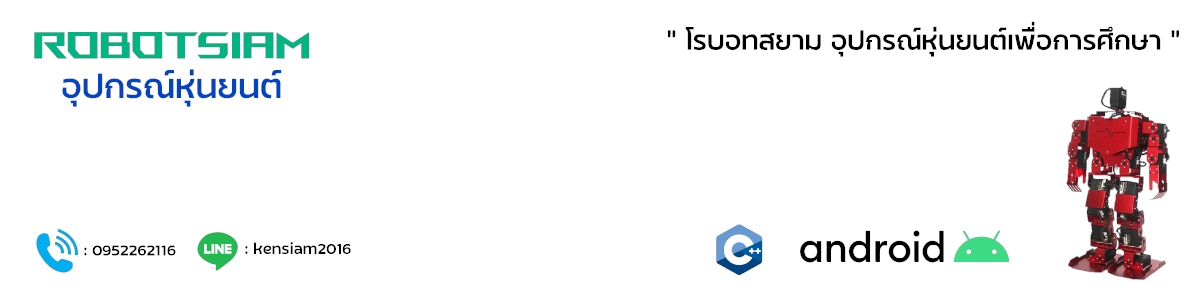KY-037 High Sensitivity Sound Microphone Sensor Detection Module For Arduino
- For sound detection module has two outputs:
1. AO, analog output, real-time output voltage signal of the microphone
2. DO, when the sound intensity reaches a certain threshold, the output high and low signal
Module features:
1. there is a mounting screw hole 3mm
2. the use 5v DC power supply
3. with analog output
4. there are threshold level output flip
5. high sensitive microphone and high sensitivity.
6. a power indicator light
7. the comparator output is light
- Digital Output:
int Led=13;//define LED interface
int buttonpin=3; //Define D0 Sensor Interface
int val;//define numeric variables val
void setup()
{
pinMode(Led,OUTPUT);// Define LED as output interface
pinMode(buttonpin,INPUT);//Define D0 Sensor as output Interface
}
void loop()
{
val=digitalRead(buttonpin);//digital interface will be assigned a value of 3 to read val
if(val==HIGH)//When the light sensor detects a signal is interrupted, LED flashes
{
digitalWrite(Led,HIGH);
}
else
{
digitalWrite(Led,LOW);
}
}
- 2.Analog Output:
int sensorPin = A5; // select the input pin for the potentiometer
int ledPin = 13; // select the pin for the LED
int sensorValue = 0; // variable to store the value coming from the sensor
void setup() {
pinMode(ledPin, OUTPUT);
Serial.begin(9600);
}
void loop() {
sensorValue = analogRead(sensorPin);
digitalWrite(ledPin, HIGH);
delay(sensorValue);
digitalWrite(ledPin, LOW);
delay(sensorValue);
Serial.println(sensorValue, DEC);
}
ตัวอย่างการใช้งาน
โค้ด
const int ledpin = 13; // ledpin and soundpin are not changed throughout the process
const int soundpin = A2;
const int threshold = 200; // sets threshold value for sound sensor
void setup() {
Serial.begin(9600);
pinMode(ledpin, OUTPUT);
pinMode(soundpin, INPUT);
}
void loop() {
int soundsens = analogRead(soundpin); // reads analog data from sound sensor
if (soundsens >= threshold) {
digitalWrite(ledpin, HIGH); //turns led on
delay(1000);
}
else {
digitalWrite(ledpin, LOW);
}
}